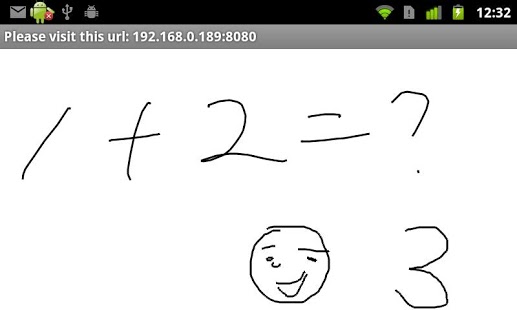MultiSketch 1.0
Paid Version
Publisher Description
Turn your Android into a wireless whiteboard anywhere! Project live sketches to a local computer, phone, tablet or projector!
Just fire up MultiSketch on your Android and open the specified URL from any HTML5 compatible browser on another computer on the local network to see your sketches in real-time as you draw. There's no additional client software to install. Use MultiSketch at home, the office, or even with a friend's laptop.
Connect your laptop to a projector to sketch wirelessly to a big screen, even while walking around the room.
MultiSketch supports any HTML5-compatible browser, including Safari, Firefox, Google Chrome!
You can even use MultiSketch peer-to-peer with a computer via an ad-hoc network when a WiFi hotspot is unavailable (see our blog for the quick how-to).
Note: MultiSketch is designed to work with a computer connected to the same local network as your iPad.
Please drop us a note if you find MultiSketch useful, or if you encounter any issues with this release. We love to hear from our users on how you are using our products, and try to consider all your feedback for future releases.
About MultiSketch
MultiSketch is a paid app for Android published in the Other list of apps, part of Education.
The company that develops MultiSketch is LearnPal. The latest version released by its developer is 1.0. This app was rated by 1 users of our site and has an average rating of 4.0.
To install MultiSketch on your Android device, just click the green Continue To App button above to start the installation process. The app is listed on our website since 2013-02-14 and was downloaded 12 times. We have already checked if the download link is safe, however for your own protection we recommend that you scan the downloaded app with your antivirus. Your antivirus may detect the MultiSketch as malware as malware if the download link to com.gpit.android.sns.drawingboard is broken.
How to install MultiSketch on your Android device:
- Click on the Continue To App button on our website. This will redirect you to Google Play.
- Once the MultiSketch is shown in the Google Play listing of your Android device, you can start its download and installation. Tap on the Install button located below the search bar and to the right of the app icon.
- A pop-up window with the permissions required by MultiSketch will be shown. Click on Accept to continue the process.
- MultiSketch will be downloaded onto your device, displaying a progress. Once the download completes, the installation will start and you'll get a notification after the installation is finished.